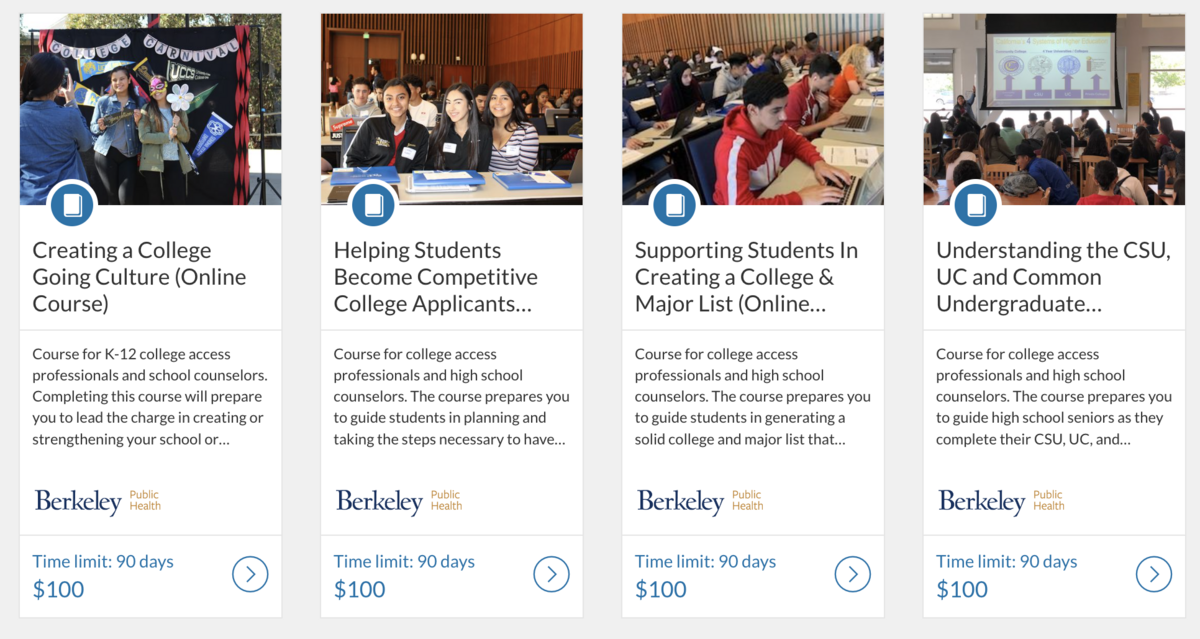Course Focus Areas:
- College Knowledge
- Application Support
- Senior Timeline
Course Highlights:
- The professional development module series is self-directed, high-quality, self-paced, and practical.
- Course participants will learn, reflect on their practice, and receive resources to improve college advising services and guidance for students and families.
- Whether you are building your practice or want to stay informed on policies and best practices, there is a course for you!
- Each course can be completed in 3-5 hours and costs $100.
CEP Professional Development Flyer (including Course Titles)
Course Titles:
- Creating a College-Going Culture
- Helping Students Become Competitive College Applicants
- Supporting Students in Creating a College & Major List
- Understanding the CSU, UC, and Common Undergraduate Application
- Helping Students with the UC Personal Insight Questions
- Helping Students Apply for Financial Aid
- Preparing Seniors for the Fall Timeline
- Supporting Students After They Submit Applications
- Supporting Seniors in Accepting Admission & Securing Financial Aid
- Supporting Students Through the Community College Enrollment Process
- Writing Effective Letters of Recommendation
- Helping High School Graduates Avoid Summer Melt and Enroll in College
Registration Information:
$100 per course
- Navigate to the registration page(link is external)
- Click on the CEP Course you wish to enroll in
- Click on the blue “enroll now” button
- Create an Account: If you have taken CEP online courses OR registered for the CEP/OUA College Access Symposium, you ALREADY have an account. If you can’t remember your PW, reset it.
- Enter the Promo Code (if you have one - be sure to click on the “Apply” button) and then click on "enroll"
- Click on “Go to your Catalog Student Dashboard to begin the course”
- Find the course and click on "Begin Course" to get started
- Once you are in the course, you will enter the “Home” section. Take the time to read thoroughly.
- Click on “Modules” on the left side menu to begin.
For more information, contact Claudia Morales at moralesc@berkeley.edu.